Set Minimod2 for South American ISDB-T TV Channels
(ARIB ISDB-Tb)
2017 - 2022 Model
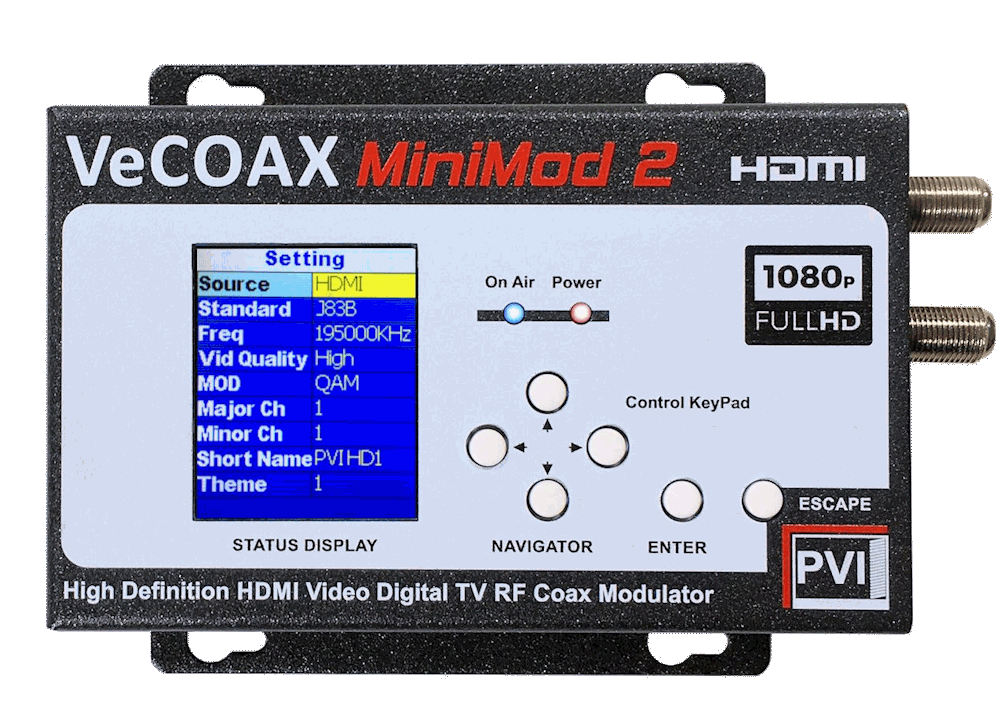
All these settings can be done also via Computer Web Interface.
In this guide we show the quick direct setting via the color display without the need of a computer.
IMPORTANT:
If you want to combine MULTIPLE MINIMOD2
over the same coaxial cable
Please Make Sure
Each Minimod2 unit
IS SET WITH DIFFERENT PARAMETERS
so the combined Minimod2 units
will not Jam Each Other!
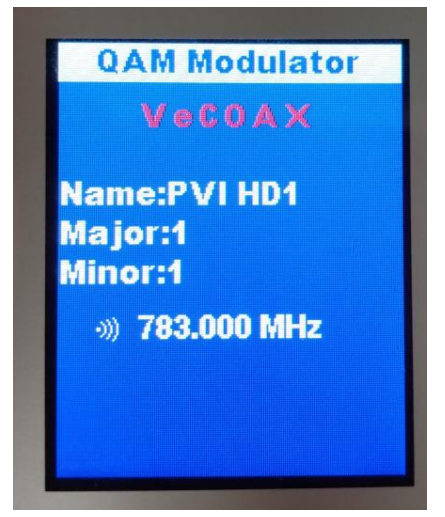
(1)
This is the Main Menu
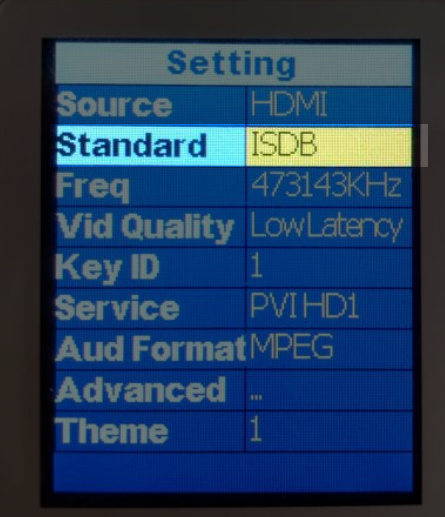
(2) From Main Menu
click ENTER >
set the STANDARD >
- set ISDB mode
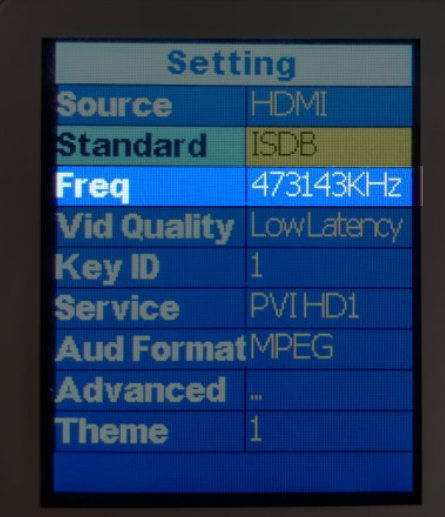
(3)From Main Menu
click ENTER>
set the FREQ >
set the wanted channel frequency
for this unit
You can FIND THIS VALUE from the
CHANNEL / FREQUENCY CHART
HERE BELOW ON THIS PAGE
IMPORTANT:
USE DIFFERENT CHANNELS ON DIFFERENT MULTIPLE UNITS TO AVOID CONFLICTS!
IMPORTANT:
IF YOU MIX WITH OTHER Antenna or Cable TV CHANNELS MAKE SURE THE CHANNEL YOU SET IS NOT ALREADY TAKEN ON YOUR TV CHANNELS LIST TO AVOID CONFLICTS!
We suggest to start from channel frequency 10 Up as lower channels frequencies might be reserved by other services or not received on some tuners
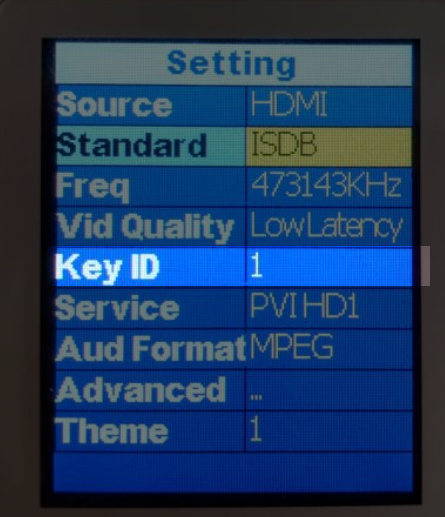
(4) From Main Menu
click ENTER >
set the KEY ID >
set the destination # on your TV list
(your TVs will store this channel on their list in this remote control position number)
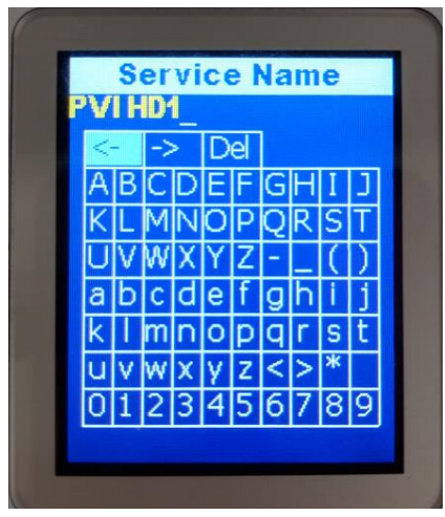
(6)From Main Menu
click ENTER >
set the SHORT NAME >
set the NAME will show on your TV
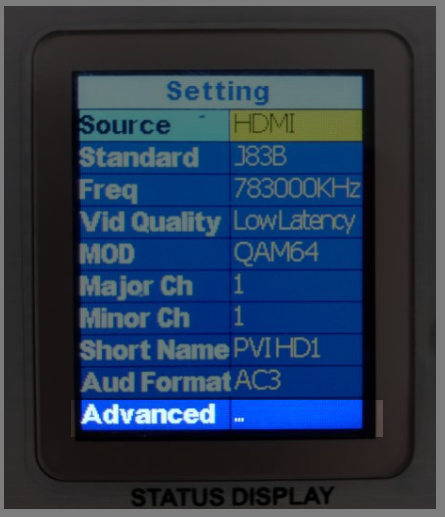
(4) From Main Menu
click ENTER >
click ADVANCED >
see following picture...
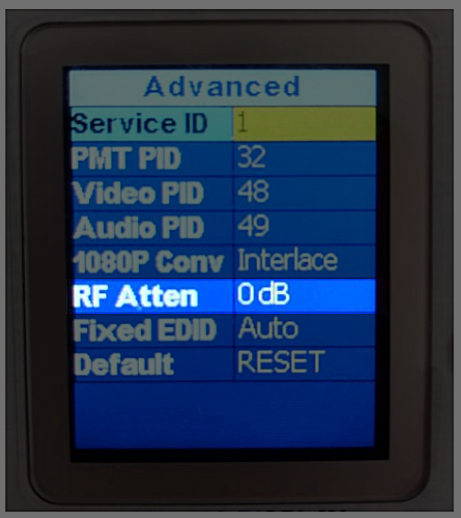
(5) check RF OUTPUT LEVEL>
set the RF ATTEN =
0 for max power out
Negative TO ATTENUATE
(usually this is left to zero)
(allows to attenuate the output signal in case it is too strong to feed an amplified splitter.
if you can see the channel when connected direct to a TV but cannot see it through an amplified splitter, reduce this to attenuate so we do not saturate the splitter input)
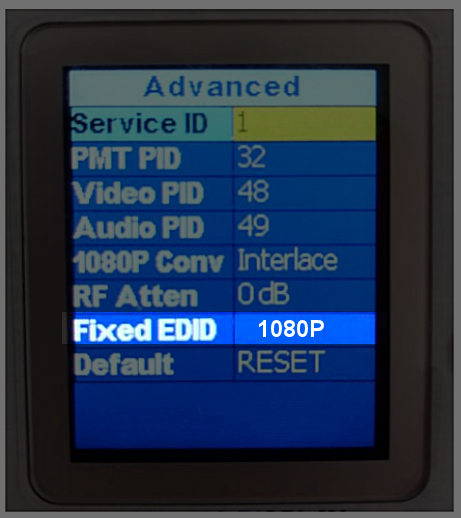
(6) set the FIXED EDID >
set 1080P for most of the cases
IMPORTANT
If your HDMI source does not shows properly on the TVs, then TRY setting 1080i, or 720P.
If none of the above works, set this to AUTO
IMPORTANT:
Please Make Sure to Scan Your TVs for DIGITAL ISDB-T Channels!
If you scan your TVs for ANALOG ONLY Channels it will not find this Digital Channel
Check your TVs manual for How To Scan Digital TV ISDB-T Channels
VeCOAX South American ISDB-T
Channels/Frequencies List
for ISDBT TV channel 14> SET> 473142Khz
for ISDBT TV channel 15> SET> 479142Khz
for ISDBT TV channel 16> SET> 485142Khz
for ISDBT TV channel 17> SET> 491142Khz
for ISDBT TV channel 18> SET> 497142Khz
for ISDBT TV channel 19> SET> 503142Khz
for ISDBT TV channel 20> SET> 509142Khz
for ISDBT TV channel 21> SET> 515142Khz
for ISDBT TV channel 22> SET> 521142Khz
for ISDBT TV channel 23> SET> 527142Khz
for ISDBT TV channel 24> SET> 533142Khz
for ISDBT TV channel 25> SET> 539142Khz
for ISDBT TV channel 26> SET> 545142Khz
for ISDBT TV channel 27> SET> 551142Khz
for ISDBT TV channel 28> SET> 557142Khz
for ISDBT TV channel 29> SET> 563142Khz
for ISDBT TV channel 30> SET> 569142Khz
for ISDBT TV channel 31> SET> 575142Khz
for ISDBT TV channel 32> SET> 581142Khz
for ISDBT TV channel 33> SET> 587142Khz
for ISDBT TV channel 34> SET> 593142Khz
for ISDBT TV channel 35> SET> 599142Khz
for ISDBT TV channel 36> SET> 605142Khz
# channel 37 not used
for ISDBT TV channel 38> SEP> 617142Khz
for ISDBT TV channel 39> SEP> 623142Khz
for ISDBT TV channel 40> SEP> 629142Khz
for ISDBT TV channel 41> SEP> 635142Khz
for ISDBT TV channel 42> SEP> 641142Khz
for ISDBT TV channel 43> SEP> 647142Khz
for ISDBT TV channel 44> SEP> 653142Khz
for ISDBT TV channel 45> SEP> 659142Khz
for ISDBT TV channel 46> SEP> 665142Khz
for ISDBT TV channel 47> SEP> 671142Khz
for ISDBT TV channel 48> SEP> 677142Khz
for ISDBT TV channel 49> SEP> 683142Khz
for ISDBT TV channel 50> SEP> 689142Khz
for ISDBT TV channel 51> SEP> 695142Khz
for ISDBT TV channel 52> SEP> 701142Khz
for ISDBT TV channel 53> SEP> 707142Khz
for ISDBT TV channel 54> SEP> 713142Khz
for ISDBT TV channel 55> SEP> 719142Khz
for ISDBT TV channel 56> SEP> 725142Khz
for ISDBT TV channel 57> SEP> 731142Khz
for ISDBT TV channel 58> SEP> 737142Khz
for ISDBT TV channel 59> SEP> 743142Khz
for ISDBT TV channel 60> SEP> 749142Khz
for ISDBT TV channel 61> SEP> 755142Khz
for ISDBT TV channel 62> SEP> 761142Khz
for ISDBT TV channel 63> SEP> 767142Khz
for ISDBT TV channel 64> SEP> 773142Khz
for ISDBT TV channel 65> SEP> 779142Khz
for ISDBT TV channel 66> SEP> 785142Khz
for ISDBT TV channel 67> SEP> 791142Khz
for ISDBT TV channel 68> SEP> 797142Khz
for ISDBT TV channel 69> SEP> 803142Khz
